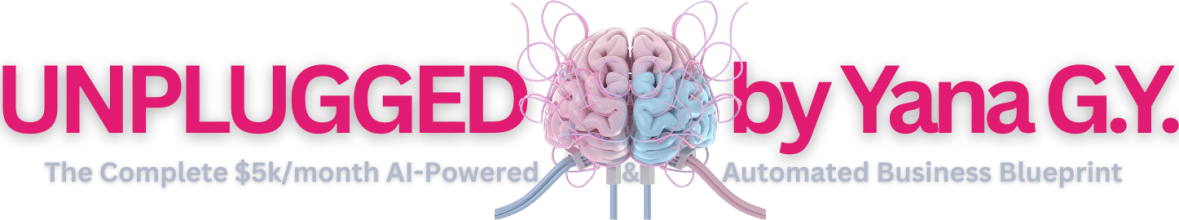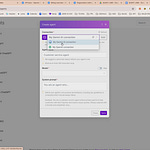I’ve been meaning to show you this one for a while.
It’s a very boring automation. It turns my Substack posts into short-form content for X. Automatically formats them. And posts them to X.
That’s it.
And it works better than half the things most writers waste their mornings on.
I’ve been running this for months. It’s been bringing me new subscribers from X, some of them even paid. And all of it happens in the background, without me lifting a finger.
Let’s walk through it.
What this automation does
Here’s what I built:
Every time I publish a new post on Substack
The automation picks it up
Sends it through a trained AI agent
The agent slices it into 3 short-form posts
Formats them into X-style posts
And publishes them to X
No scheduling. No manual repurposing. No wasted time posting.
It just works.
And while this example only runs on X, you can adapt the same logic to any platform - which is what I’m gonna cover in the LABS. I’m already doing it with Threads, BlueSky, Facebook, LinkedIn, Pinterest, even YouTube scripts and Substack Notes.
The system is scalable.
This one is just the simplest starting point.
The problem with Substack: no API
We all know this…
Substack doesn’t have an official API.
So if you want to do anything with your posts (automate, repurpose, cross-post), you have to use workarounds.
My first version?
It was manual. I copied the post into a spreadsheet. The automation pulled from there.
It worked. But still time-consuming. And with my 9-5 it’s a struggle.
The second version?
I tried using RSS feeds. It can work if your posts are all public. But if you’re also writing paid posts like I do, RSS doesn’t give you full access.
Eventually, I found the one way that works.
The workaround: Gmail
When you publish a new post, Substack emails it to your inbox.
And that email? It includes the full content, even for paid posts.
So here’s what I did:
I created a Gmail filter
All Substack post emails get labeled (mine’s called “Unplugged”)
The automation checks for unread emails with that label
When it finds one, it pulls the full text
And passes it to the AI agent
No spreadsheets.
No RSS.
No extra steps.
You could use this exact same setup today.
The platform I use: make.com
I built the whole thing on make.com. And no, this isn’t sponsored, I just tried every other tool and they all either:
threw errors
required coding
or made me want to quit my life and live in the forest
Make is visual. It’s flexible. It has color-coded modules. And most importantly - it works.
You don’t need to be technical to use it. You just need a little curiosity and a template to start from.
That’s why I’m giving you mine (link at the end of the post).
The AI Agent: behind the scenes
Once the email is pulled, I run it through a custom-trained AI agent I built on top of ChatGPT.
This agent follows the same structure I use in my Viral Notes Writing System.
That’s the system that’s been generating viral notes for me (and for a lot of paid members in my Unplugged community too).
Short-form writing has its own laws.
But they’re not platform-specific.
Hooks are hooks. Friction is friction. Doesn’t matter whether it’s for X, Threads, or a Substack note.
I used data to train the agent to know how to:
Break down the post
Identify 3 angles
Write 3 posts in the correct structure
Format them for X
Return them clean and ready to publish
And it does publish them.
Automatically.
This is what scaling looks like
You write once.
And that one piece goes everywhere.
Right now, this system runs my repurposing engine for:
X
Threads
LinkedIn
Pinterest
YouTube scripts
Substack notes
Even Facebook pages
Each one uses the same core logic.
Want the template?
It’s below…