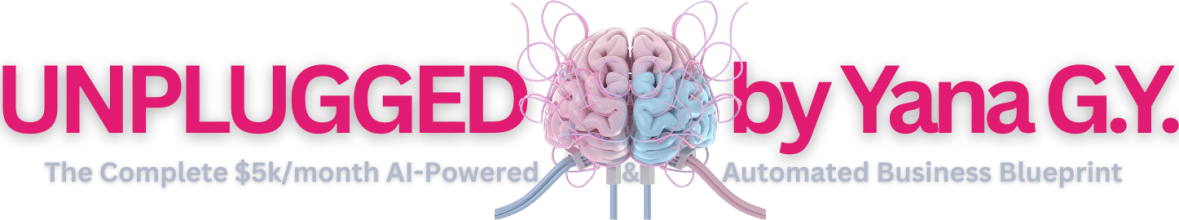The million-dollar question:
HOW to create an AI Agent that takes your Substack post and turns it into a social media post, which actually sounds like you.
One that you can comfortably post under your name.
That was my struggle for a while.
It was easy for me with my custom GPTs, but when in comes to automations where I use OpenAI APIs, it’s a totally different game.
Yet, I did it.
And I’m sharing it with you today.
What this Agent does:
We will create an AI agent in make.com. You can call it in ANY automation workflow, as a separate node.
What it does:
It takes your Substack post
Turns it into a post suitable for X
Writes in your tone, voice and style
It’s much easier to use these Agents in automations, than using directly the AI models, when you have a system prompt that is the same every time.
You can create as many agents as you wish, for different purposes, just tweak the prompt.
Prerequisites:
We’re going to create an Agent with OpenAI. What you need:
Paid ChatGPT account
Paid make.com account
Enabled developer account (https://platform.openai.com)
Enabled billing on this developer account with money topped up (https://platform.openai.com/settings/organization/billing/overview)
Enabled API keys (https://platform.openai.com/api-keys)
Your organization ID (https://platform.openai.com/settings/organization/general)
Verify your organization - you’ll be asked for a simple KYC process (https://platform.openai.com/settings/organization/general)
This is what scaling looks like
You write once.
And that one piece goes everywhere.
Right now, this system runs my repurposing engine for:
X
Threads
LinkedIn
Pinterest
YouTube scripts
Substack notes
Even Facebook pages
Each one uses the same core logic, I just adapt the prompt.
It writes in your own tone voice and style, high quality, viral ready post.
How?
Because I developed a system prompt that does it for you (took me ages to create and test. It’s a veeeeery long prompt, but it works amazingly well).
Plus you can feed it with data (the way I showed you in the video).
Want the prompt?
It’s below…